Harmini
Harmini is a State Government self exclusion system that helps users request themselves as an excluded customer from pubs, clubs and casinos. This project is to transmit the manual self exclusion system to an online platform.
The goal was to take a slow, paper based process and make it simple, quick, and user friendly.
Now, users can complete their self exclusion in just a few minutes, with one application covering multiple venues, while guided steps and clear layouts make the process easy to follow.
On the admin side, Harmini brings everything together in one place. Staff can manage exclusions, revocations, and notifications more efficiently, with role based access to keep things organised. The project is ongoing, but the focus has always been on creating a supportive, accessible, and smooth experience for both users and administrators.
ROLE
UX/UI Designer
UX Researcher
SKILLS
Interviews, UX Research, Design Thinking, Communication, Advanced Figma skills

💡 Key points of this project
Diverse stakeholders
-
Multiple perspectives to consider (users, venue managers, government officials).
Seamless workflow
-
Ensure smooth and simple user experiences.
-
Considering different user workflows between venues and customers.
Current system limitations
-
Currently users hand over their application by hand. Poor management of the documents.
What I Fixed
-
Submitting a self exclusion form used to take a long time, often 15+ minutes.
-
Users had to submit multiple documents and repeat ID verifications for different venues.
-
Each venue had its own form, making it confusing and inefficient for users and admins.
-
Staff had to handle submissions manually, which was slow and prone to errors.
-
Users didn’t have clear instructions or support, leading to incomplete or abandoned applications.
1. Highlights
No shame, an easy way:
Fully secured and anonymous
Submit self-exclusion in 1 min
Submitting a self-exclusion is straightforward and fast.

Manage easily
All in 1 central application.

Ask for help
Users can ask for assistance to submit a self-exclusion.

Revoke assistance
After 1 year, users can revoke exclusions via the app.
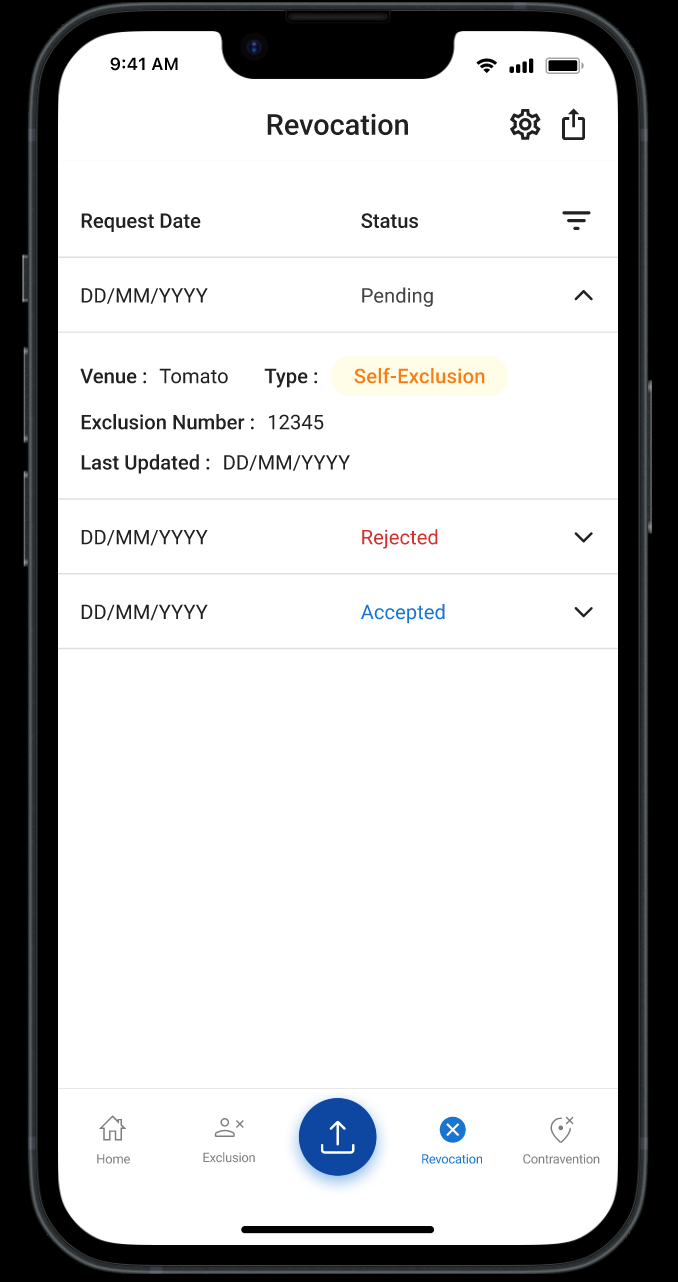
2. Discover
Willpower is not enough
After conducting research and interviews, I found out that many believed issues lay in their lack of willpower, motivation and their understanding of the exclusion process, despite agreeing that self exclusion worked.
So I asked myself
"Does the current self exclusion process actually work?"
3. Problem
The answer was no.
I took an expansive requirements document from our customer and distilled it down to 3 core problems.
1. It takes too long
It takes at least 15 mins to fill out a self exclusion form
2. It's too complicated
ID verification is required every time a new self exclusion is requested.
Wait for a self exclusion form in the mail and return up to 11 documents.
And if you wish to revoke a self exclusion, individual forms to each venue is required.
3. Nothing is linked
Each venue requires an individual form and no information can be saved or integrated for future self exclusion forms.
4. Aims
Make it easy
With our customer, we set out to achieve 3 aims.
1. Make the submition process easy
It should take less than 5 mins.
2. 100% paperless
Users can submit and manage exclusions, revocations and contraventions in one app.
3. One submission to multiple venues
Users can complete 1 self-exclusion form for many venues.
5. Exploration
1. Finding the best interface
On the self exclusion submission, we had two options, A) vertical scroll in one page or, B) push in flows in each questions.

A) vertical scroll

B) push in flows
I found after testing, even if option A takes less clicks, users feel option B more intuitive. The actual response time is the same.
Other improvements on the UI was a visual hierarchy as there were many tables on the app.

A) Horizontal table

B) Vertical table
B) The vertical table allows users to scroll through data more easily, as they only need to scroll vertically, which feels more natural. It also offers better readability compared to A) the horizontal table. Therefore, we decided to display user data in a vertical table.
2. One time verification
In the current system, ID verification is required every time a new self exclusion is requested. With the integrated ID verification software, users only need to verify their identity once, eliminating the need for repeated verification. This saves users time and increases efficiency.
ID verification
ID verification is required when users register a new account.

3. Managing in one app for Admin
Admin users no longer need a paper form for venue exclusion, revocation, or contravention notices. They can now manage all three online and will be notified through the app when they expire.
Manage Employees
Admin sends invite to a new staff or assign role(s).

Manage Enrolled People
Admin can enrol a person or exclude the enrolled person.

Submit Contravention
When the excluded person entered the excluded venue, admin can create a contravention.

Manage Revocation
Admin can reject or accept revocation requests from excluded people. Or admin can create a revocation for them.

Results and Challenge
We received high praise from this client after it was approved for roll out through multiple levels of Government. We started to see incredible results prior to me leaving the organisation and I was able to contemplate the difficulties of completing this project, including:
- Understanding and complying with many strict regulations and processes, as this app deals with sensitive information such as facial recognition and ID verification.
- Making fast progress while navigating Government bureaucracy
- Turning pessimistic client stakeholders into champions of this new way of working
